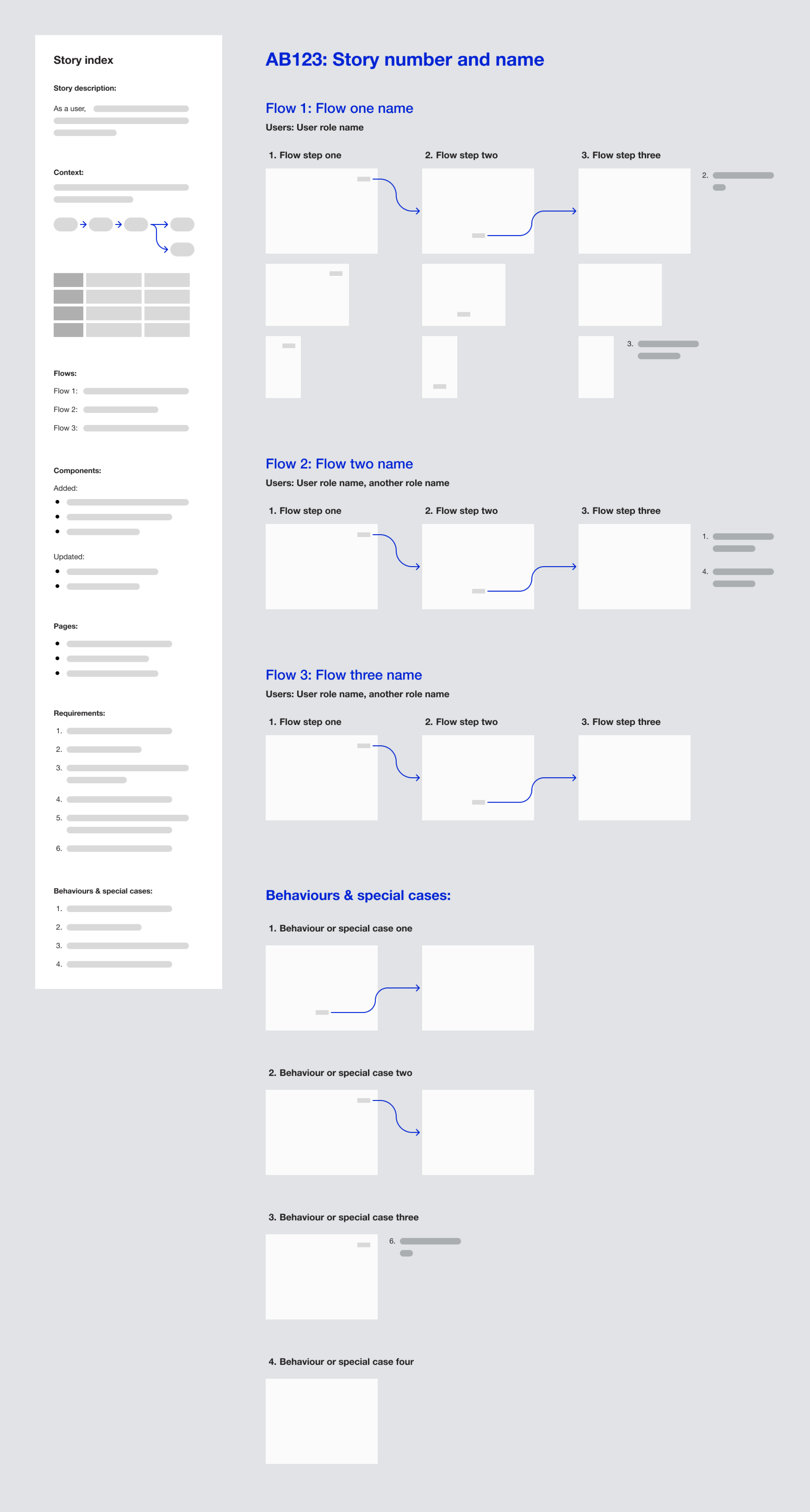
This is essentially how our design files looked like zoomed out at the time of hand off (in this case 1 Figma page = 1 story).
Story description
The usual “as a user, I want to...” or just a note along those lines
Context
Anything relevant to those seeking more context behind the story at hand. Such as any writing from the client, UX artefacts/thinking, links to other documents to refer to, etc.
Those would be gathered via many methods and not really well documented in an easy to find way, so placing here the ones related to the story was handy.
Flows
Broken up tasks our user would be able to do once this story was delivered. Here specify which user(s) will use this we go through each step of the task.
This facilitated many things: walking through designs in meetings, use as reference for questions and discussions at any point of development, client testing and back and forth with QA, easily identifying anything that could be split into another story to avoid scope creep, easily identifying any gaps in what we want to deliver and so on.
Components
List of any UI components that were added or modified because of this story. With links to them in the component library file (most of the time).
Pages
Any existing or new pages this story covers. When listing pages weren’t relevant (like when working on our mobile app) I would just remove this section.
Requirements
This is a culmination of notes, literally anything, that those involved need to know to deliver this story.
Including but to limited to: product requirements, specific user needs, notes about implementation decisions we made when reviewing or handing off to devs, about how things should display, etc.
Behaviours & special cases
Anything else that is part of this story but can be visually explained separately from what a flow covers. This is so that main flows are not too convoluted.
Such as: empty states, error states and validation, scrolling behaviour, specific responsive behaviour, how other features may affect this one, and so on.